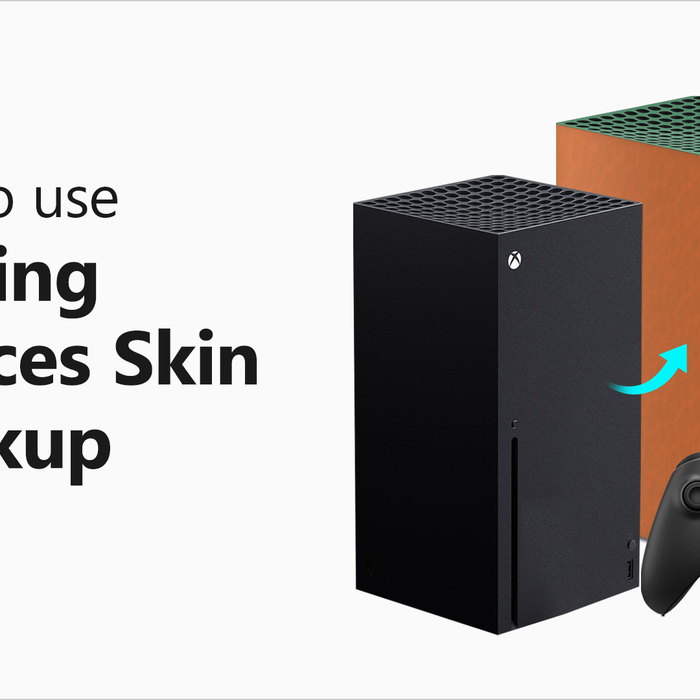
Evaluate cut accuracy, layer structure, and file quality with a free sample before you commit.
Instant download • No spam • No payment required
By continuing, you agree to receive emails from VecRas. You can unsubscribe at any time. Read our Privacy Policy .